Ledger vs Keepkey
There are many choices out there for hardware crypto wallets. I have chosen to review 2 of the top wallets available. Each have their own chrome apps, the Ledger uses Ledger Manager, and the Keepkey uses Keepkey Client. We'll make a complete comparison of the Ledger vs Keepkey in some of the key areas. Keep in mind hardware wallets, in general, are the safest form of protection for your cryptocurrencies out there. Both the Ledger and the Keepkey are excellent wallets that will keep your cryptocurrencies safe, but even a wallet can't protect against negligence. So, don't advertise that you own crypto and don't hold your hardware wallets in any easily accessible locations. Make sure that the pin code for each is unknown by others and don't use any hardware wallet in a public location.
I would suggest using the hardware wallets and accessing any crypto related sources such as a broker on a clean computer that you use strictly for cryptocurrency access. The wallets will be safe regardless of whether you use this secure computer or not, but other sources of crypto may not be. This source includes online brokers, online wallets such as Exodus or even stores accepting bitcoin. Use a VPN when online and accessing crypto related platforms.
Just a quick lesson as to what a hardware wallet does:
- you access your particular crypto currency through a private key (an extra long encrypted password)
- accessing means being able to withdraw the cryptocurrency and determine how much is in storage on the block chain
- this key needs to be protected but easily accessed
- the Ledger or Keepkey protects and stores your private keys so that only you can access them
- the Ledger or Keepkey has it own password chosen by you
- the Ledger or Keepkay information is recoverable as long as you have the original generated seed phrases
Keepkey Features
The Keepkey is one of the sharpest-looking hard wallets of all. Its broad face and clear digital interface make it one of my favourites. There’s no difficulty seeing what exactly transpires on the interface compared to its smaller competitors.

It’s designed similarly to the other major hardware wallets; you must first store a Chrome extension on your Chrome browser. This extension allows you to initialize and send transactions. You’re first promoted to set up a pin number, and then you’re given your recovery phrases for one time only. These phrases are essential since they allow you to reset your device or set up a new machine to reaccess your keys.
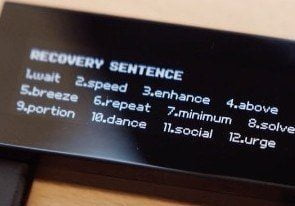
The Keepkey device well protects these keys, and you can write down the phrases that help access your private keys as a backup. You should secure at least two copies of this phrase in a very secure place. These phrases should be shown to no one else since they give complete access to the private keys. The private keys control everything and allow you to transfer your cryptocurrency to other wallets.
KeepKey Security
I haven’t found out as much about the Keepkey’s security as I’d like, but I’ll keep this updated as I learn more. The Keepkey is well respected and considered one of the most highly secured wallets. It has a plethora of security features.
The Keepkey uses the STM32F205RGT6 chip from STMicroelectronics. It’s been certified in such respected publications as FIPS PUB 140-2, and FIPS PUB 180-2.
The chip uses limited rules to communicate with computers, and therefore the private keys needed to access your crypto are never attainable by hackers.
Ledger Nano S Features
The Ledger is a sleeker version of the 2 wallets. It’s about 1/5 the size of the Keepkey and looks more like a USB stick than the device for storing many of the renowned cryptocurrencies. It has a smaller screen and is more difficult to view than the Keepkey. Whereas the Keepkey has one button, the ledger has two. It is still relatively easy to use, depending on a Chrome app or other apps such as myetherwallet for access
Like the Keepkey, you can access Bitcoin, Bitcoin Cash, Ethereum and Litecoin. The Keepkey now boasts an even more extensive list of cryptocurrencies and is growing. However, the Ledger Nano S’ list of cryptocurrencies that can be stored is even more extensive.
The Ledger Nano S is protected similarly to the Keepkey. When the Ledger is first accessed, it displays the seed phrases that allow you to reset the wallet just as the Keepkey does. These seed expressions should be written down and stored as they allow a complete wallet restoration or permit the same wallet to open on a second Ledger. The Ledger and Keepkey are called hardware wallets but enable access to the wallet stored on the blockchain.
A pin number is expected to be entered once the seed phrases are written down in order. This pin number is what you’ll use to access the wallet through the Ledger. Don’t lose the seed phrases or the pin.

If you lose the seeds, it can be game over. Your “coins” will be lost in the crypto land forever.
Ledger Nano S Security
The Ledger Nano S features the latest up-to-date security. It features a secure chip with its own proprietary operating system. This offers both ease of use and peace of mind. The chip included is a smart chip with secure characteristics, not a simple chip like some other hardware wallets. This is the same type of chip used in securing biometric data, passports or credit cards.
This secure chip is tamper-proof and can host many applications and store private and cryptographic information. The Ledger Blue wallet hosts even more applications. The Ledger Nano is extremely hard to hack, but the simpler chips mentioned above are easier to access illicitly.
The Ledger’s secure chips are checked by certified independent experts such as Common Criteria and EMVCo to guarantee quality and trustworthiness further.
Ledger created its own operating system called BOLOS to support crypto assets. This is continually improved with regular updates, again for your peace of mind.
Ledger vs Keepkey: a Comparison
I’ve already mentioned some differences between the Keepkey and the Ledger, but I would like to summarize these in some charts. First of all, the prices are close and change over time. Presently the Keepkey costs $128, and the Ledger costs $99. Again, the Keepkey stores several cryptos but the Ledger stores so many more. This selection may change with time since the two wallets are always being updated.
They’re both considered some of the best out there regarding security. I will explore the finer details in future updates.
Here is a comparison table showing some of the coins offered for both. These are not extensive since the Ledger allows even greater access through the app Myetherwallet:
Device App | Ledger Nano | Keepkey |
|---|---|---|
Bitcoin | ||
Bitcoin Cash | ||
Bitcoin Gold | ||
Ethereum | ||
Ethereum Classic | ||
Litecoin | ||
Dodgecoiin | ||
Zcash | ||
XRP | ||
Dash | ||
Argon | ||
Augur | ||
Ark | ||
Basic Attention Token | ||
Bancor | ||
Civic | ||
DigixDAO | ||
Disrixox | ||
Edgeless | ||
Expanse | ||
First Blood | ||
Funfair | ||
Gnosis | ||
Golem | ||
Iconomi | ||
IExec | ||
Komodo | ||
Matchpool | ||
Melon | ||
Metal | ||
NEO | ||
Numeraire | ||
Omisego | ||
Ripio Credit Network | ||
Salt | ||
SingularDTV | ||
Status | ||
Stealth | ||
Stellar | ||
Storj | ||
SwarmCity | ||
TenX | ||
WeTrust | ||
Wings | ||
Ox | ||
Ubiq | ||
Verticoin | ||
Viacoin |
Compatability
Again, both wallets are easy to set up. Both require a micro USB and a pin code plus a recovery set of seed phrases.
Both are secured by a minicomputer system or set of chips.
Software Compatibility for each wallet is slightly different:
For the Keepkey:
Myclenium, Electrum, Green Address, Green Bits, Multi bit HD, Copay,Keepkey Chrome,
For the Ledger Nano S:
same as above except for
the Multi Bit and the Ledger Chrome instead

Ledger vs Keepkey: the Winner
The winner between Ledger vs Keepkey, in my opinion, is the Ledger. The Ledger Nano S allows even more access to different coins than what is shown in the above table, all through a separate app known as Myetherwallet. The Ledger will allow more direct access to altcoins in a later update through the Ledger Live Manager. The Leger Nano S is cheaper, easier to store, has more software that it's compatible with, and stores more coins. The Ledger Nano S is a top favorite because it is well known in the industry followed by the Trezor. Ledger also has simplified things by integrating its app Ledger Manager with a more inclusive app, Ledger Live.
Until Keepkey catches up to the number of coins offered it's going to fall behind those who are interested in the altcoin markets. The Alt coin markets will grow because they provide utility whereas some of the other coins like bitcoin don't. There will come a time when utility coins such as XRP will surpass Bitcoin.
Despite what some may think, institutional money will salivate at the feet of XRP and only pay homage to Bitcoin. It's better to own a wallet that accounts for this competition and allows XRP deposits and withdrawals. The Ledger allows both.
For those interested in a larger more easily viewed screen with less emphasis on alt coins, the Keepkey will be the way to go.
Conclusion
The choice of a hardware wallet is up to you, but you should be safe with either of these just reviewed. The Ledger and Keepkey are both excellently designed and account for many of the sales of hardware wallets. The Trezor ranks up there as well, but I leave that for another review.
The Keepkey allows access through its Chrome app. The Ledger Nano allows access through separate apps such as the Ledger Bitcoin wallet app, Ledger Ripple wallet app, Ledger Litecoin wallet, Ledger Ethereum wallet app or the Ledger Live Manager.
If you have any questions please ask under the comments below.
The above chart shows that the storage of many coins is available. If you're interested in buying either the Ledger Nano S or Keepkey, please try my affiliate links below:
The previous article was a review of products of which I am genuinely very supportive. I may receive compensation if you click on any of the Ledger Nano or Keepkey links.
PLEASE SHARE AND CONSIDER PURCHASING A WALLET FROM ONE OF MY AFFILIATE LINKS BELOW, THANK YOU:


Hi ,
Thanks for putting out this article and covering the different options to keep your crypto-currencies safe. I have no experience with crypto, but have heard of people losing money due to lack of safe storage devices like what you have discussed in this article. I think that there is more confusion about the crypto wallets, Block-chains, and crypto-currencies now more than ever, as they become more popular. It is a great idea to go over the safety aspect you covered in this article because it will help people protect their investments if they already have crypto currency and help other who may be thinking about it in the future.
Best regards,
Jefrey M.
With the use of the Ledger Manager, you can have access to any of the cryptos listed above. On a side note, you may have to remove some applications such as the Litcoin ledger wallet app if it’s preinstalled. This allows extra memory for other apps. You won’t lose your Litcoins. You can always erase any other app when not needed and reinstall the Litcoin Ledger wallet app.
Excellent review of the two wallets. I love the security features in both the hard wallets. For me I love the name S hard wallet for it’s portability, being able to accommodate a long list of crypto.
Though I have not used one before, but I know much about the nano S wallet.
My main down turn about both hard walked is the case of theft of lose of the key which may result in lose of one’s funds.
Wow this just came at the right time. I’m current investing in Bitcoin, Ethereum classic, Litecoin and XRP in an ordinary broker which offers the opportunity to invest with some of the top cyptocurrencies here in Europe.
I am considering to get me a Crypto Wallet for quiet some time now – butI’m not so sure which one to pick. So thanks for this review. So, my choice will obviously be the LEDGER NANO because it offers the XRP unlike the other one.
Thank you once again.
Best regards,
Che
I’m sure that others such as the Trezor wallet offer an XRP app as well, but ledger has all that you need along with the cheaper price. When you get the Ledger Nano S you can add whichever crypto you need through an app with Ledger Manager.
This thing actually holds a lot more coins than I thought it would honestly. I like the idea of having a separate physical wallet for my crypto currencies. It seems safe enough to use and store things on. As long as you dont break it, which honestly sounds terrifying.
But is it better than having an online wallet to store coins?
Between the Ledger and Keepkey supported coins, Ledger’s list is longer. This is only going to increase with the inclusion of erc20 coins on Ledger Live. The Ledger manager, which allows you to add and delete apps for each coin, is now included in Ledger Live along with a daily total worth of all your coin holding. The Ledger wallet or the Keepkey wallet can be replaced if either is broken. However, you must retain your seed recovery phrase in a safe location. This will allow you to access your crypto with a new hardware wallet.
I feel like I’m learning so much more about cryptocurrency on your website. This was a great review of both products and if/when I’m ready to buy into a form of crypto, I will be looking at one of these wallets.
I know you mentioned you prefer the Ledger Nano, but do you recommend one over the other, or just using an app for storage for someone just starting out who will most likely only purchase a few different types of cryptocurrency, or, does it really matter? Sorry if my question sounds far fetched, I just really don’t know that much about it 🙂
I think in the long run it won’t make a difference, the Keepkey will catch up so to compete. This can be done with a future update. However, the Ledger presently has all that you need plus it has a new app called Ledger Live. It’s an excellent app that allows you to see your total holdings in one shot plus your daily total as well.
Check this out: https://www.youtube.com/watch?v=V_YT_8qIDp4
Hello, before reading your article I had abolutely no experience with Alt coin markets or crypto wallets. For me this was a great learning expeerience. Having been a member of WA for only about 4 months I have learned the importance of doing good product reviews. I would say that you nailed it with this review. I am wondering what products or services are available to pay with crypto wallets? or bitcoins? I’m thinking this is the technology that is used for Samsung Pay and Apple Pay? Not sure…..anyway…..very well written product review.
This will be technology that eventually works with methods such as Paypal. It is already working with major banks and other institutions for international wire transfers:
https://ripple.com/
More and more products can be bought directly using crypto. This direct use of crypto will only expand in the future as the payment speeds decrease and the number of persons it can service increases. People are buying some cryptos in anticipation of this. This speed and scalability will come with time, and the Institutions know this. That’s why they’re investing in this stuff ahead of the curve:
https://www.ccn.com/institutional-investors-biggest-buyers-of-cryptocurrency-worth-over-100000-report/
I must say that I am very glad that I have read this. I work with crypto currencies and I can say that it is not easy at all. I have lost my money several times but when you learn the real strategy, it is worth it. I will chose Ledger wallet too as it has so many more features than KeepKey.
Do your own research, but I believe that the crypto market will only grow in the long run. These are just my opinions, but here is an indication of where things are going:
https://masterthecrypto.com/cryptocurrency-new-asset-class-institutional-investors/
Wow this is quite informative in terms Crypto Knowledge. Since im still kinda new to affiliate marketing and making money online in general i tend to stay away from Crypto but this post offers so much content im considering changing that thought. Till now i never knew Crypto currency could be stored in online wallets like Keepkey or Ledger. However, if im to pick between the two, ill choose Ledger Nano for now since the price is less than keepkey, it comes with a secure chip and its own proprietary operating system.
Thanks so much for sharing this great post. Was very Helpful!!
Yes, there’s lots to crypto and although I can’t make recommendations as far as trading, I am continuing to buy. I have the Ledger Nano and it’s only getting better with use, especially with the new Ledger Live platform that can be used with it. Ledger Live is an App that shows the total amount of crypto that you own on a daily basis in terms of US funds. It has a pie chart to show the relative amount of each crypto that you own, withdraw and receive crypto and show all the recent transactions. You can learn more about Ledger live here:
https://www.ledger.com/pages/ledger-live
Hello,
I have seen this type of cryptokey system mainly used in the business finance decision at my work. It is interesting to see that there is becoming a more main stream roll-out of these kinds of electronic devices as the technology develops.
I have some questions though as to the complete main stream viability of such technology as this appears to be very high tech equipment. For the general public, this might be a little too advanced but in my opinion, those that are really tech savvy and want have top notch security, this is most likely a great option.
Rich
It’s really not too bad at all to learn. Here’s a video on how to operate the Ledger Blue wallet:
https://www.youtube.com/watch?v=uy0hX7uCjPU
I’ll add my own instructions on how to use the Ledger Blue later.
Oh my goodness. My mind is blown over all of this information. I haven’t even gotten into the crypto game yet. I have a feeling I am falling behind on something important. :-/
Do you have any information for crypto beginners? I am at the beginning stages of being a beginner. lol
Check out this video to learn a little bit about cryptocurrency:
https://www.youtube.com/watch?v=bBC-nXj3Ng4
I do own some crypto and I’ve always been concerned with the best way to keep that cryptocurrency safe especially with all the hacking and thefts that have been happening lately. I really like the slick look of the Keepkey Hard wallet, but I like that the Ledger S Nano supports one of the cryptocurrency that I have while KeepKey doesn’t. Overall though, they appear to be pretty good in terms of security and so it is kind of hard to choose between one or the other. I just might have to go with the Ledger S later on down the line. Thank you for sharing this!
Either one is good although the Ledger seems to have the upper hand at the moment. This is only because the Ledger has more applications through their app Ledger Live. Ma
Thanks for leaving this review, it is very thorough!
I personally am interested in blockchain and have some app wallets on my phone. However, even from reading this I am still not sure what a hardwallet is.
Some of this stuff is still so alien to most people that I think it would really help to explain what a hardwallet is in the introduction.
I think your reviews of them are great and I really like the visual of what coins are available for the different wallets.
Thanks for your help, I learnt a lot about these
Mike
Your private key is a sophisticated long password that allows you to access your crypto and transfer them. Anyone that gets a hold of this key will be able to steal your crypto. The wallet is a physical device that stores your key and allows you to use your key when the wallet is accessed. The wallet can be accessed by physically plugging it into a computer or phone. This keeps the private key separate from your computer or phone. The private key then is protected from hackers. You can access your wallet by using a much short password known only by you. The wallet can be stored in a safe or safe location. Even if someone were to get a hold of the physical walle, they would still need to know your password.
I prefer Ledger too, as I found it very easy to use. I’m using it by several months now and feels like a very robust system. Recently I have upgraded and the feature that shows the total account balance.
It’s not so easy dealing with cryptocurrencies, you have to do a lot of practice before investing real money. It’s very easy to loose money if you are an absolute begginer. The platform which you are using can be a big help if it’s not complicated. It helps to be focussed at the deals and not bothering technical details.
Yes, the Ledger is very useful and leaves you with a sense of security.
As mentioned above, the ledger is very secure:
“The Ledger Nano S features the latest up to date security. It features a secure chip with its own proprietary operating system. This offers both ease of use and peace of mind. The chip included is a smart chip with secure characteristics, not a simple chip like some other hardware wallets. This is the same type of chip used in securing biometric data, passports or credits cards.
This secure chip is tamper proof capable of hosting many applications and storing private and cryptographic information. The Ledger Blue wallet hosts even more applications. The Ledger Nano is extremely hard to hack, but the more simple chips mentioned above are considerably easier to illicitly access.
The Ledger’s secure chips are checked by certified independent experts such as Common Criteria and EMVCo to further guarantee quality and trustworthiness.
Ledger itself created its own operating system called BOLOS specifically to support crypto assets. This is continually improved upon with regular updates, again for your peace of mind.”
The Ledger setup is not that complicated. Here’s a video on setup and use for anyone interested:
https://www.youtube.com/watch?v=GPpZxOjvU10
Hi I found your review very interesting, I don’t deal in cryptocurrency and don’t really understand the different currency and trade. But I liked reading your review, the thought that there is something tangible securing something intangible is intriguing to me. I think this is the part of cryptocurrency I don’t understand, you don’t actually have something tangible (like cash) to hold in a leather wallet, just value.
But back to the hardware wallets, I must agree if I were to purchase one I would also go with the nano, mainly because of the price point. The both give high security, which is what you are buying, though the nano adds additional capabilities. I thought it was interesting for them to mention that you have a security phrase with a warning, “don’t lose that phrase”. What would happen if you had thousands of dollars in value lock on the nano and you lost the phrase?
Thanks for the great review.
Mary
As long as you have your password, you can access the cryptocurrency through the wallet. The seed phrases are the back up in case you lose your password or your wallet. If you lose your passphrase, then you should buy another wallet and transfer your funds to that.
The cryptocurrencies are digital assets that have value because people now feel safe in attributing value to them. This sense of trust comes from the fact that they are of limited supply, fully protected by encryption, spendable only once and in some cases provide other functions. The idea of being spendable only once is essential. In the past, we had digital assets, but there was a problem of some people trying to spend the digital currency twice within a short time. Now we have a way of overcoming this problem through a decentralized verification. Decentralized implies crypto transactions are verified by many independent parties. The crypto asset can now be trusted to retain its value; there is no possibility of multiplying its value by double spending. The encryption means the crypto can’t be hacked, the information and functionality it possesses is safe and cannot be changed.
Very informative, as far as which one is better and the purpose of the wallets. I don’t trade in cryptocurrency, and prefer cash myself. But, I fully understand the need for security in the field of crypto… as we all need to be more aware of it in our own personal data online. Now, if I ever thought about getting into cryptocurrencies and needed a hardware wallet then I would consider this review as the authority on the two different wallets. You were very informative on either one and definitely gave your recommendation and then left the decision to me. So, whichever I was to choose, I have the option to go to either one through your affiliate link. I wish you the best.
Thank you. Consider looking more into digital currencies. They are not going away as far as I can tell.
This is crazy. I have read a fair bit about this stuff and have had a half a mind to start in on it, but clearly I need to learn more. I just figured a wallet was an app or software on my computer. I’ve been educated.
Thanks for that post. I have to read again to see what I’m getting into if I take the plunge
There are wallets that are software on your computer. However, I would not use these. They’re more likely to get hacked. The hard wallet costs money but is worth it since it’s a lot safer.
Great comparison review! I own a ledger nano s myself and before I bought it, I did some research and yeah I also looked at the Keepkey. It does look sharp and all, but it’s more expensive and honestly I didn’t trust the company as I do with Ledger.
I also looked at Trezor, as they are the first to bring out a hardware wallet, but the thing is I own several cryptos and I wanted a device that would take them all. So this eventually let me to the Ledger Nano S.
I have it for half a year now and I love it!
Yes, I’ve found it to be robust and easy to use. Have you upgraded to the new feature that shows your total account balance?
ive heard quite a lot about bitcoins but wasn’t really aware of what they were until now! this article has helped me understand much more. I hadn’t heard of the others until now either. I had no idea what I was supposed to be doing but now Im clear on which to pick.
Bitcoin is bought on an exchange that’s local to you. If you live in the States then the most well-known exchange is Coinbase. From there you can transfer it to your hard wallet within minutes.
What an incredibly thorough review. Whilst I think I understand the basics of cryptocurrenices, this has inspired me to find out more information. Yet, I have to ask, do you see a long term future in investing in cryptocurrencies? There’s so much conflicting information out there, it’s hard to know what to believe!
Thanks,
Richard
Of course, you should do your own research, but it looks like cryptos are here to stay. The institutional money is still waiting on the sidelines for clarity with regulations, but once the SEC clarifies, watch out. The sky is the limit. They are predicting a multi-trillion market cap in the near future.
I was looking up info on cryptocurrency when I stumbled upon your page. I’d never even heard of a hardware wallet. I also never considered how I would actually store my currency because I’ve spent so much time trying to figure out the exact ones I should invest in. I definitely think the nano would be more up my alley and the price is right too. Thanks for the awesome review. I’ll have to forward this info to my coworker who has already made several cryptocurrency purchases. I’m gonna head over to your other blogs and see what you recommend for first time buyers in the market.
I’m focussed on XRP at the moment and have several articles on this currency. This is will be the first digital asset that will a worldwide practical application.
I’ve heard so much about bitcoins, cryptocurrencies, and the others, but don’t have the slightest clue of what’s going on, which one to choose, how much to invest, etc.
It would require some financial background, selecting the best one usually involves studying past trends to predict future ones. So I’ve always considered this game to be an intellectual one and never really given it a second thought. Judging from your review, it would be great consulting with someone like you before investing. Would you be willing to help me out when I’m ready to get into this line of business? I’ve bookmarked your page as a cryptocurrency consultant, as I’ve always wondered how to go about choosing the best offer.
I’m glad I read this great post. I will come back to check on your answer. Thanks.
I can tell you what the popular coins are and why, but we’re not allowed to advise anyone. The safer coins are Bitcoin, Ethereum and XRP. The common advice when investing is to diversify. Most importantly you must know the reason why you’ve invested in the coin. I’ve written an article on the importance of research for forex but it will help with cryptos as well:
https://andiamolireforex.com/forex-trade-research/
For specific news on XRP, check this out:
https://andiamolireforex.com/xrp-news-sources/
Wow what a detailed review if both of these hard wallets. I think they both have great features. Security has to be too and as you pointed out, they both have this. Also I would love to know which one you would be drawn to if you had to make choice? Other than their compatibility to various digital currencies, is there any key features that stand out for you? Thanks, Kenny
I am more prone to using the Ledger as it presently accepts ripple XRP.
The Ledger also now includes a balance of all your holdings.
However, the Keepkey allows easy access to other great coins such as OMG and FunFair
Hello, before finding this article, I was wondering what a crypto wallet was. Through reading your article, you really helped me out with understanding what one is! I really appreciate it! Personally, I like to prefer to my good old fashioned cold hard cash. But wow! It’s amazing to see how technology will soon replace currency and how they’re already making digital wallets? Wow! Thanks for comparing each wallet with another. Awesome content! Keep up the great work!
Thank you. It’s really one of the safest ways to story your cryptocurrencies. I wouldn’t keep them on the exchanges once you’ve got a considerable amount. Exchanges have been hacked.
Thank you. You’ll be seeing more of this stuff in the future. It’s only going to grow, especially among the younger generations. Remember, they’re more than just currencies. The cryptocurrencies have all sorts of functions, and they are very efficient. For example, they can use the blockchain to create a giant supercomputer or remove the middleman from contract negotiations. In some cases, lawyers would no longer be needed for some transactions.
So I am totally new at this cryptocurrency thing and only joined as per recommendation by a friend who is into Bitcoin. It is actually news to me that with trading in cryptocurrency one also needs to invest in a hardware wallet. I am not even sure how one would use it, but thank you for recommending the Ledger. This already makes my burden lighter since I now know which hardware wallet to go for. I am also intrigued by the rest of your content so I will be using your site as a reference for future purposes. Thank you so much for your thoroughly written articles which educates people like me who are only now breaking into the cryptocurrency market.
Thank you. A wallet is needed, especially when your principal goes up substantially. Remove it from the exchange as soon as possible. There lots of good videos on how to use the Ledger. I may write up an explanation myself. Try this out for setup:
https://www.youtube.com/watch?v=V_YT_8qIDp4
I had no idea that there was such a thing as “hard wallets” in the world today. Based on the article, is it just a box with a screen that allows you to transfer money? And it seems like it would be a pain to carry around, so I’m guessing people don’t go out with it, they just use it for different transfers and transactions when they are at home. Am I correct in assuming that?
They’re quite small; the ledger is only the size of a USB stick. I wouldn’t go out with it though. It’s a pain if you lose it. You’ll have to store what’s called seed phrases that will allow you to recover access to the cryptocurrencies after you purchase another ledger wallet. If you lose the seed phrases and the wallet, then the crypto is lost. Yes, functionally it is just a screen that allows the transfer and storage of cryptocurrencies.
For anyone looking to invest in this relatively new market of cryptocurrency it is indeed important to find a way for safe storage of bitcoin.
This review of both devices is perfect for people that want the best in the market but get confused by the number of choices they have. One of the best things of the review is that it shows exactly what cryptocurrencies can be stored on which device, helping the selection process for some.
Do these hardware cryptocurrency storage devices get updated as more cryptocurrencies are made though?
Thank you. These devices get updated on a regular basis, so I’ll try to update the list, so it’s up to date. The Ledger has added more coins and now provides an overall balance of the coins. The hard wallets are one of the best ways to store your crypto. The only better way to store it is in insured cold storage which comes at a premium. I’m not sure how much better it is either.
I really need to take a lesson to help me understand cryptocurrencies, this is all so confusing to me! For me, I would be afraid that I would misplace the smaller of the two wallets. Are these devices that you keep at home all the time?
What would be someones starting point if they wanted to begin to learn about crypto? Do you have somewhere on your site I can reference?
Your review looks great though, great comparison of the two items! Thanks for sharing.
You can keep your wallet at home, maybe in a safe, or in a safety deposit box elsewhere. It’s more convenient to keep the wallet at home if you plan to keep adding coins. I am working on some courses myself, but they won’t be ready for some time. I’ll check on some course for you and add the information here.
This was a really great article and very informative. I get a thrill out of learning something new. I know little about this cryptocurrencies and yet I feel inspired to look deeper into what cryptocurrencies really are. What do you have to invest? I am very interested. Would there be anymore information you can provide on cryptocurrencies?
You need to set up an account with a broker such as Coinbase in the States or Coinsquare in Canada. It may take some time to become verified, so the sooner, the better.
This is an older article but still has some good info
https://andiamolireforex.com/crypto-funfair-the-gambling-token/
nice clean site. A lot of information regarding the bitcoin wallet. I like how you described how the KeepKey is much larger than the Ledger, and how you explained that the Ledger is the size of an USB, along with the chart that is a nice effect.
I found within the compatibility area that it was hard to read with the read lettering.
Thanks, Debbie
Thanks for the feedback. I fixed the compatibility area. Hopefully, you find it a bit clearer. The chart will be updated as the wallets add more coin. They’re both perfect for storing cryptos, and in time they begin to overlap more and more with coins that can be deposited.
Hello Jchiogna and thank you for the clear comparison!
I was looking for the best (safe and easy to use) wallet in general to use for multiple cryptocurrencies at once.
Now I know that hardware wallets are safer when it comes to hacking issues, but what happens if it gets lost or damaged? Is there a way to request another one and restore whatever currencies I have inside it? or does it mean that I lost my money?
Looking forward for your help!
Amjad
The wallet will generate what are called seed phrases which you must keep in a safe hidden place. These phrases can be used to access the coins on a new wallet in the case of losing the original wallet.
Hey,
I came across your post because I am interested in learning about cryptocurrencies. Your post is full of seemingly great information, however, it has mostly gone over my head so-to-speak because I’m not familiar with this topic.
Do you have a post that breaks down what cryptocurrencies are are why someone should invest in them?
Thanks!
Becky
I’ll try to provide a post to answer your question and post it here when I’m done. The cryptocurrencies will only grow in value with time. Many institutional investing firms are preparing to enter the crypto market and are awaiting final approval from the U.S. government through regulation. This inflow of institutional money will happen, it is only a matter of time. although I can make no guarantees, I believe you are still early.